Part 2 - Pull Server Setup
Part 3 - Custom Scripts
Part 4 - Partial Configurations.
The Script Resource
There are lots of pre-defined modules and resources to use in a PowerShell DSC configuration, but what if none of them do exactly what you need?
Enter the script resource. The script resource is actually very similar to how full DSC resources are created, so if the script is fairly complex or will be used for more than just a few tests then I would recommend creating a full custom resource.
The syntax for this resource looks quite different from a regular resource:
There are 3 sections which need to be completed for this to work.
GetScript
This is required to return a hashtable with a single 'result' key. The value doesn't need to be anything specific as nothing is done with the output. I normally return something to do with the resource or the following:
@{ Result = "Not Implemented" }
TestScript
This is used to test to see if the work that the SetScript section implements is already done. For instance if you were creating a certificate, you could use Get-Certificate in here and return $true or $false if the certificate exists or not. This section is required and should output $false if the SetScript section needs to be run and $true if everything is in order.
SetScript
This section does the actual work and is not required to return anything.
Below is an example script that I made that will ensure a specific ODBC connection exists. This should really be expanded so that the TestScript section checks each section of the ODBC connection to make sure the server, database and name all match the correct information. For the purpose of this example though, it should demonstrate a working script resource.
This file contains bidirectional Unicode text that may be interpreted or compiled differently than what appears below. To review, open the file in an editor that reveals hidden Unicode characters.
Learn more about bidirectional Unicode characters
| Configuration OdbcConfig | |
| { | |
| Param( | |
| [Parameter(Mandatory=$true)][ValidateNotNullorEmpty()]$SQLServerName, | |
| [Parameter(Mandatory=$true)][ValidateNotNullorEmpty()]$DatabaseName, | |
| [Parameter(Mandatory=$true)][ValidateNotNullorEmpty()]$ODBCName, | |
| [Parameter(Mandatory=$true)][ValidateNotNullorEmpty()]$ComputerName | |
| ) | |
| Import-DscResource -ModuleName 'PSDesiredStateConfiguration' | |
| Node $ComputerName | |
| { | |
| Script OdbcScript #Creates ODBC Connection | |
| { | |
| SetScript = { | |
| Write-verbose "Create ODBC Connection for $($Using:SQLServerName)" | |
| $NewDsn = Add-OdbcDsn -Name "$($Using:ODBCName)" -DriverName "SQL Server" ` | |
| -DsnType "System" -SetPropertyValue @( | |
| "Server=$($Using:SQLServerName)", | |
| "Database=$($Using:DatabaseName)", | |
| "Description=$($Using:DatabaseName)" | |
| ) -PassThru | |
| if ($NewDsn) { | |
| Write-verbose "ODBC connection $($Using:ODBCName) created" | |
| } else { | |
| Write-verbose "Failed to create ODBC connection $($Using:ODBCName)" | |
| } | |
| } | |
| TestScript = { | |
| if (Get-OdbcDsn | ? {$_.Name -eq "$($Using:ODBCName)"}) { | |
| Write-verbose "$($Using:ODBCName) - ODBC connection exists" | |
| $true | |
| } else { | |
| Write-verbose "$($Using:ODBCName) - ODBC does not exist" | |
| $false | |
| } | |
| } | |
| GetScript = { | |
| @{ Result = ((Get-OdbcDsn | ? {$_.Name -eq "$($Using:ODBCName)"}).Attribute.Server) } | |
| } | |
| } | |
| } | |
| } | |
| OdbcConfig -OutputPath C:\DSC\ODBC |
Variables are not processed at execution time, they are expanded when the .mof file is created. The special $Using:varname syntax is required to expand them at creation time.
Throughout the script, I use Write-Verbose so that the text is hidden during normal runs of the configuration.
Further information on the script resource can be found here.
Part 4 - Partial Configurations.
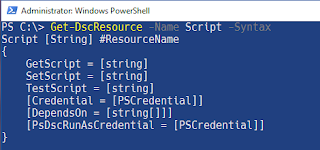


No comments:
Post a Comment
Please be nice! :)